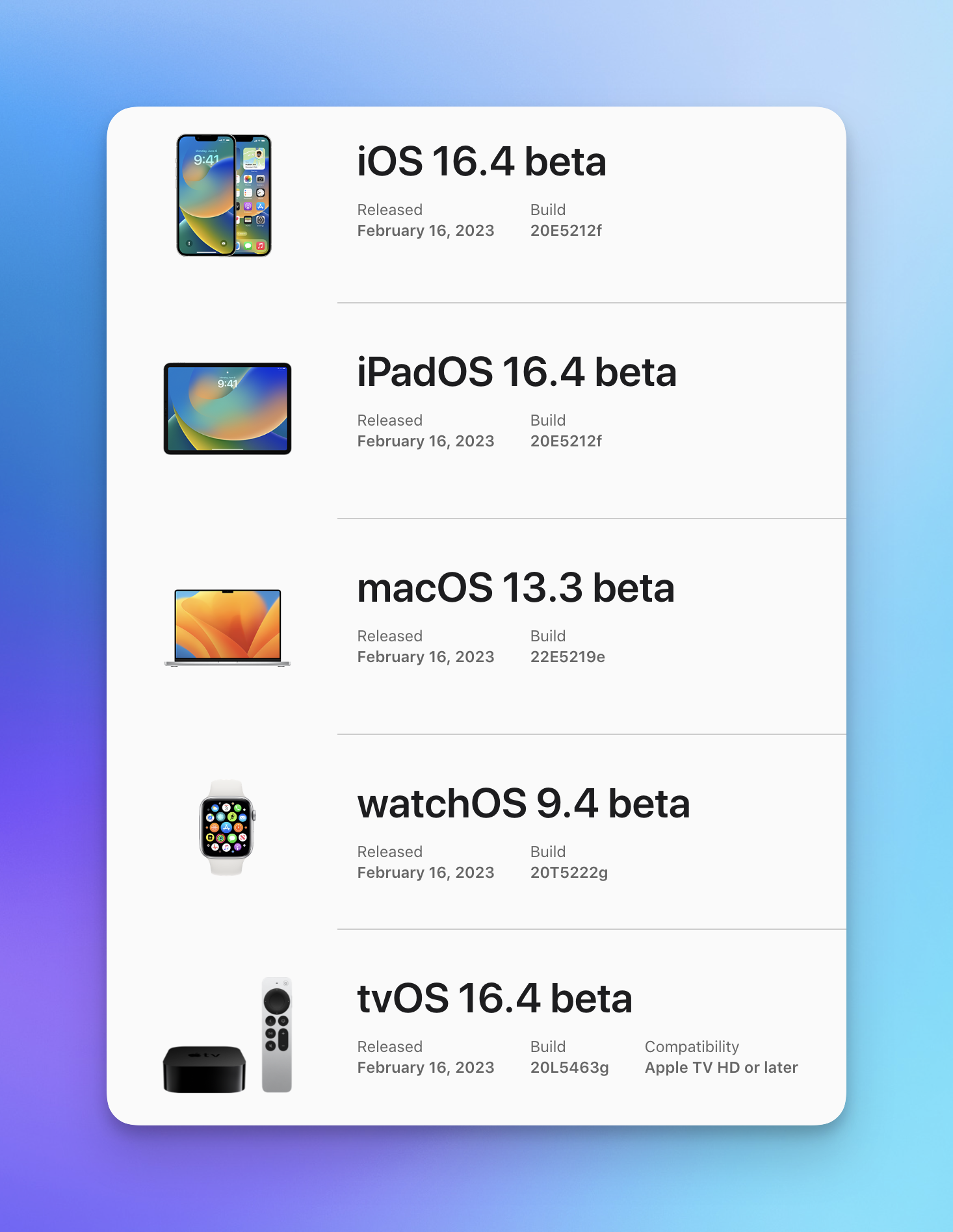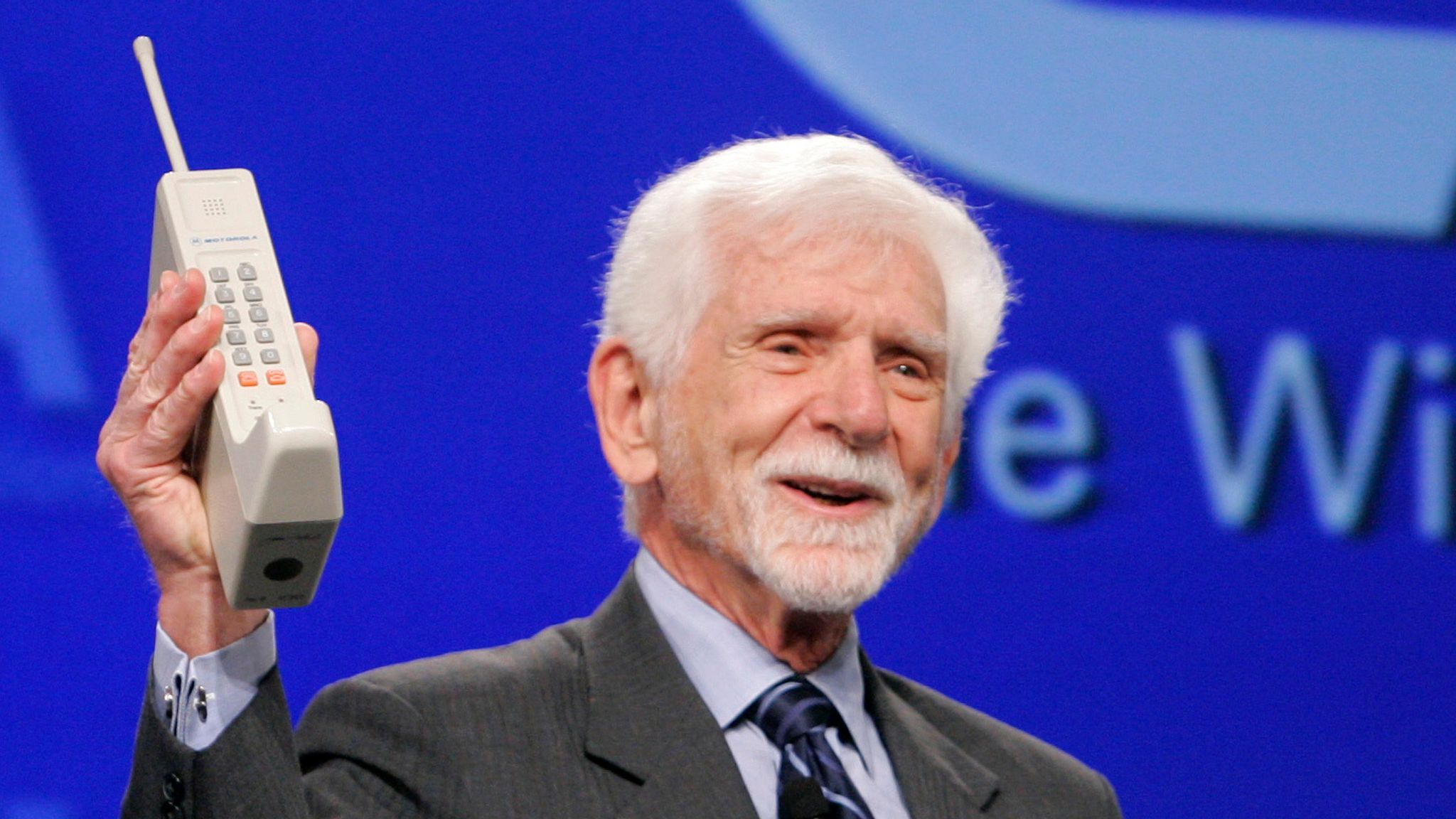Early this morning, Apple finally brought new beta system updates, including iOS 16.4 Beta, iPadOS 16.4 Beta, macOS 13.3 Beta, watchOS 9.4 Beta, and more.
The version number of iOS 16.4 Beta 1 is 20E5212f; let’s see what changes have been added to this version!
New emoji expressions
iOS 16.4 added 20 emoji emoticons, such as shaking head, pink heart, flute, wireless sign, pushing hands left and right, etc.

Many people have misunderstood a little, thinking that Apple makes these emoji, but they are not. The emoji added to iOS 16.4 were all added to the Unicode 15.0 standard last year, and Apple’s support for the new standard has been relatively fast.
New emoji list
If your Apple or Android device can display the above emoji expressions normally, the Unicode 15.0 standard has been supported. Otherwise, it has not yet been funded.
24/7 display
For iPhone 14 Pro models that support all-weather displays, iOS 16.4 Beta 1 can control the all-weather display when adding filter conditions in the edit focus mode.
This way, the focus mode can be switched, and the off-screen display function can be automatically turned on or off.
In addition, according to the information found in the iOS 16.4 code by foreign media 9to5Mac, Apple plans to add the power consumption of the all-weather display to the battery usage details so that users can grasp the power consumption.
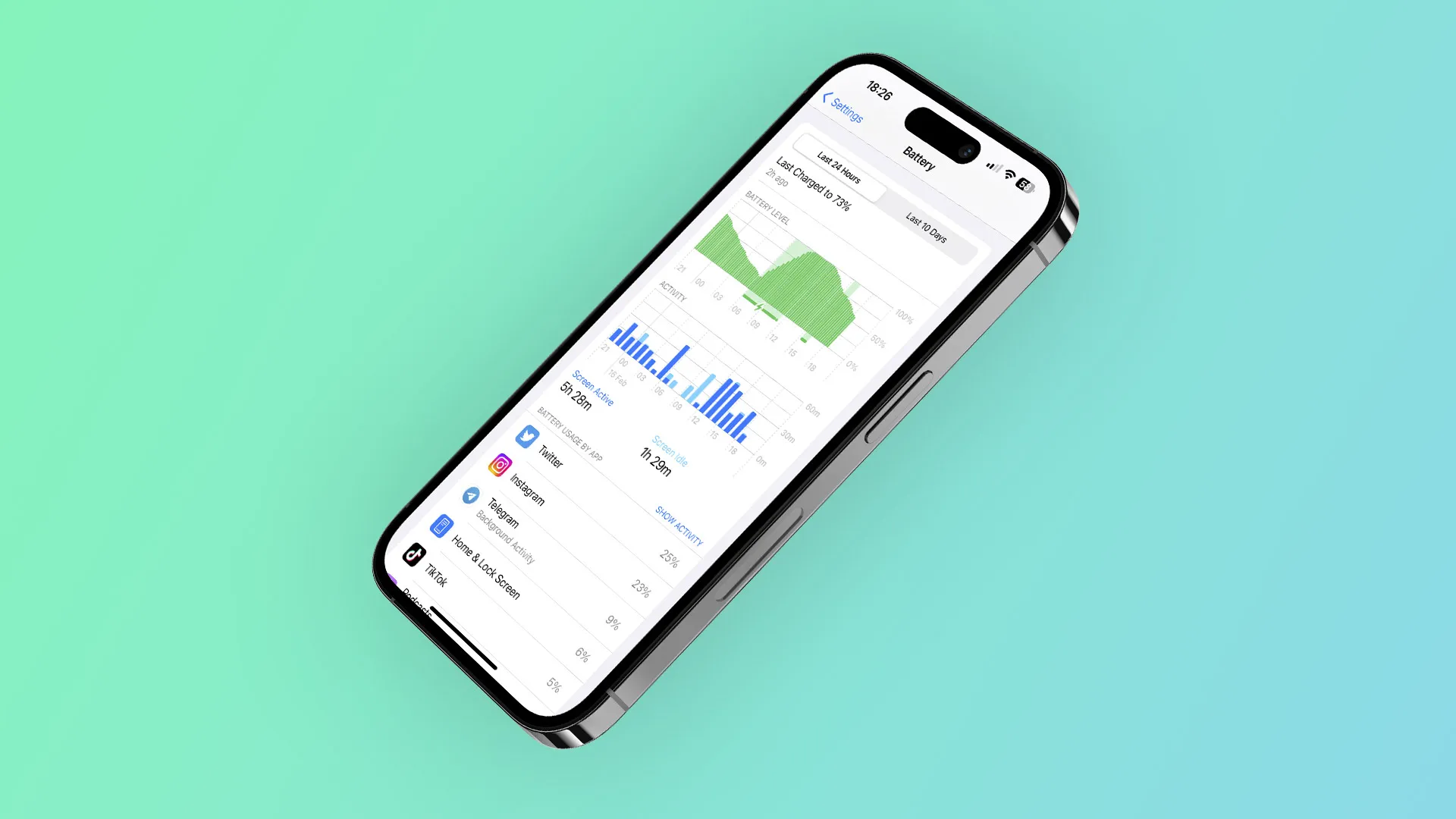
New Actions for Shortcuts
The shortcut app of iOS 16.4 Beta 1 has added several basic operations related to system settings:
Website Push Notification
iOS 16.4 has also finally added website push notifications, which are part of the new features of iOS 16.
Add a website to the iPhone home screen icon, and it will have the same ability to push notifications and display badges as the installed App (provided that the website supports this feature).
warranty status
On the iPhone’s About Native interface, iOS 16.4 has added a warranty status page, where you can view the iPhone’s and Bluetooth-paired devices’ warranty information.
Podcasts, Music App Improvements
Apple also brought some interface improvements to podcasts and music apps, such as changing the position and size of the reminder window.
major changes
iOS 16.4 also added an important difference worth noting. In the future, ordinary users’ iPhones will no longer be able to upgrade to the developer beta version of the iOS system for the iPhone by installing description files.
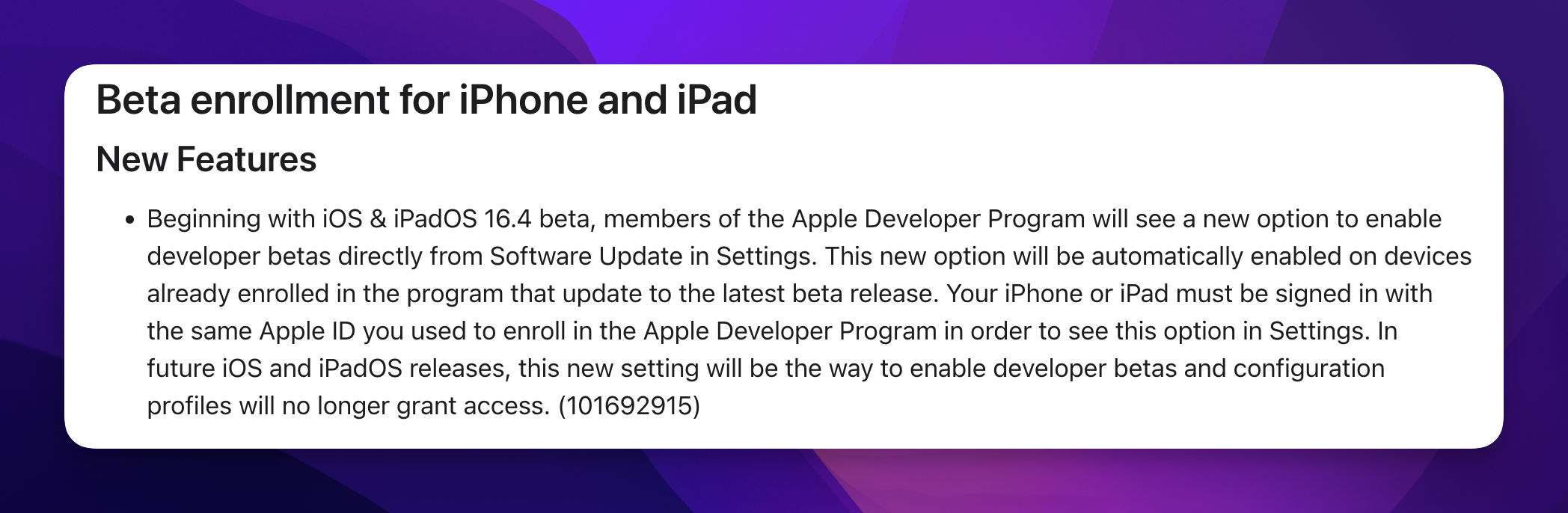
Apple restricts only users registered for the Apple Developer Program, real app or game developers, to enable iOS or iPadOS developer beta updates on the settings interface.
However, ordinary users can still try to upgrade to the public beta version by participating in the Apple Beta software program. Generally speaking, the push time of the public beta version will be slightly later than the developer beta version.
It is completely understandable for Apple to do this, and the editor also agrees. As the name suggests, the iOS developer beta allows developers to adapt their apps to the new system as soon as possible. However, the description files of the developer beta version are flooded, and ordinary users unthinkingly try to upgrade without being familiar with the risks. And for Apple, much bug feedback submitted by non-developers is worthless, and feedback worthy of attention is even more difficult to find.
Update suggestion & official version time
iOS 16.4 is currently the first Beta test version, and it is not recommended for main machine users to upgrade. Besides, no exciting new features are added, so just continue to use the latest official version of iOS 16.3.1.
According to Apple, the official releases of iOS 16.4, iPadOS 16.4, and macOS Ventura 13.3 will be in the spring. The editor guesses that Apple will push the new product after the spring conference and before the launch, probably between March and April.